Average / Mean / Median / Mode Calculator
About Average / Mean / Median / Mode Calculator
This calculator lets users enter a series of numbers to compute key statistical measures: average (mean), median, and mode. It's useful for students, educators, data analysts, and anyone working with basic data sets to quickly understand trends and central tendencies.
Mathematics Calculators
Average Calculator: Understand Mean, Median, and Mode Like Never Before
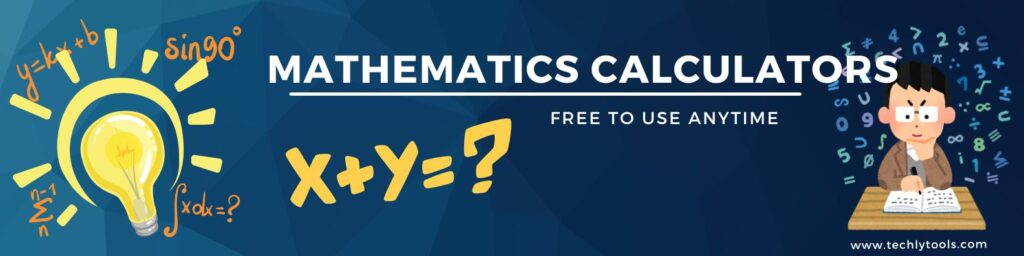
Introduction: Why an Average Calculator is More Than Just Numbers
Imagine trying to make sense of your monthly expenses, exam scores, or business sales data without any reference point. It’d be like sailing without a compass. That’s where an Average Calculator becomes indispensable. It doesn’t just crunch numbers—it gives you clarity. Whether you’re a student, data analyst, small business owner, or curious mind, understanding averages can transform the way you interpret everyday information.
In this guide, we’ll dive deep into the world of averages, demystify the differences between mean, median, and mode, and show you why having a reliable average calculator in your toolkit is a game-changer.
Mean, Median, and Mode: Breaking Down the Basics
Before you can fully leverage an average calculator, it’s crucial to understand the fundamental concepts behind it. Let’s break it down:
What is Mean?
Also known as the arithmetic average, the mean is what most people think of when they hear “average.”
Formula:
Mean = (Sum of all values) / (Number of values)Example: If your scores in five tests are 70, 80, 75, 90, and 85:
Mean = (70 + 80 + 75 + 90 + 85) / 5 = 80
What is Median?
The median is the middle value when all numbers are arranged in order. It’s especially useful when dealing with skewed data or outliers.
Example: In the set [5, 15, 25, 35, 1000], the median is 25, not 216 (which would be the mean).
What is Mode?
The mode is the number that appears most frequently.
Example: In the set [3, 3, 6, 9, 10], the mode is 3.
Each of these measures serves a unique purpose and understanding when to use which one is essential.
When to Use Each Type of Average
| Scenario | Best Average Type | Why It Works |
|---|---|---|
| Income analysis | Median | Avoids distortion by high earners |
| Academic grading | Mean | Represents overall performance |
| Customer preference | Mode | Highlights most popular option |
For instance, when analyzing household income in a region, the median offers a better reflection of reality than the mean because a few extremely high incomes could skew the mean upwards.
How an Online Average Calculator Enhances Productivity
Let’s be honest—manually calculating averages isn’t fun, especially when dealing with large datasets. An average calculator not only saves time but also minimizes errors and improves decision-making. Here’s how:
1. Time-Saving Efficiency
No more spreadsheets or manual calculations. Input your data and get instant results.
2. Accuracy Without Stress
Avoid missteps in formulas or data entry. Calculators apply consistent logic, reducing human error.
3. Versatility Across Industries
Education: Calculate class averages, student rankings.
Finance: Analyze expense trends or ROI.
Healthcare: Monitor patient vitals or lab results.
E-commerce: Track average purchase value or customer satisfaction ratings.
4. Visual Output Options
Some advanced calculators provide visual data outputs like bar graphs or pie charts, making it easier to present or understand complex data.
Real-Life Scenarios: Where Average Calculators Shine
Personal Budgeting
You track your weekly grocery spend over 12 weeks. An average calculator shows you’re spending an average of $125/week, helping you set a realistic monthly budget.
Academic Performance
As a student, you want to know where you stand. Enter your test scores to instantly see your mean and how far you are from your target.
Product Reviews
An e-commerce platform aggregates product ratings to display an average star rating. Averages help users decide faster.
Health Tracking
Track average blood sugar levels or calorie intake. Over time, these averages help shape healthier habits.
Key Features to Look for in an Average Calculator
If you’re considering using an online average calculator, here are features that make a big difference:
Support for Multiple Averages: Mean, median, and mode calculations.
Large Dataset Handling: Ability to input dozens or even hundreds of values.
Visual Graphs: Histograms, pie charts, or line graphs for better understanding.
Mobile-Friendly Interface: So you can calculate on the go.
Download/Export Options: Save your results in CSV or PDF format.
Built-in Outlier Detection: Alerts for data points that may skew your results.
One reliable option is Calculator Soup’s Average Calculator, which includes all of the above.
Debunking Common Misconceptions About Averages
“Mean always tells the truth.”
Not necessarily. The mean can be misleading when there are extreme values (outliers).
“Median and mode aren’t as important.”
False. In many real-world scenarios, median and mode are actually more informative than mean.
“One average fits all.”
Again, no. Each type of average provides a different lens through which to interpret data.
Advanced Tips for Data Enthusiasts
If you’re someone who works with data regularly, consider the following:
Use weighted averages for more nuanced insights (e.g., GPA calculation).
Combine averages with standard deviation to understand data spread.
Visualize using tools like Google Sheets or Tableau.
For developers: consider integrating an average calculator via API into your app or dashboard.
Conclusion: Averages That Empower Your Decisions
An Average Calculator is more than a digital tool; it’s a way to extract meaning from raw data. Whether you’re balancing budgets, analyzing trends, or evaluating performance, understanding the differences between mean, median, and mode gives you a sharper, more reliable lens.
Don’t just look at numbers. Understand them. And the next time you need clarity, speed, and accuracy, let an average calculator do the heavy lifting.
